Introducing Phone Auth
More Ways to Go Passwordless!
Scute just got even more flexible! We’re excited to introduce Phone Authentication as a new option in our authentication suite, allowing users to log in via one-time passcodes (OTP). This compliments our existing email magic links, OAuth, and passkeys passwordless authentication methods —giving developers even more flexibility in how they configure user access.
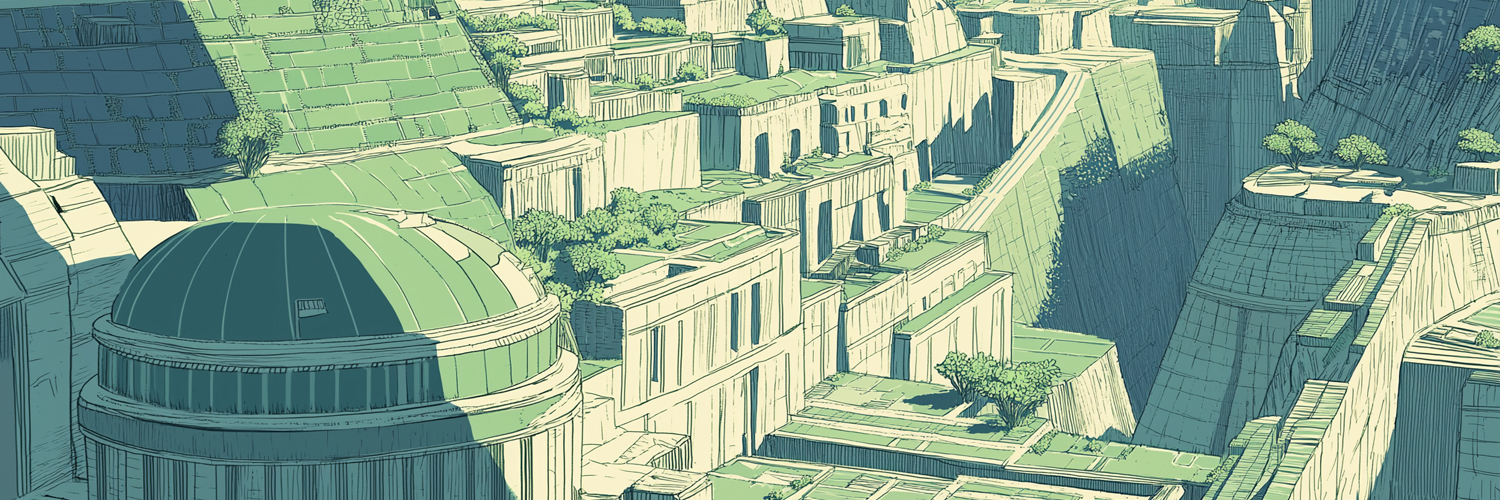
What’s new
- Phone Authentication – choose your primary identifier and let users log in with either phone or email. Users receive a one-time passcode (OTP) via SMS, which they enter to verify their identity.
- Flexible SMS Provider Options – use your own SMS provider credentials from Twilio, or leverage Scute’s built-in SMS provider to simplify implementation and reduce setup overhead. We are actively expanding provider support to offer even more options.
- Seamless API Integration – integrate phone auth using Scute’s existing API endpoints, reducing implementation and resource cost.
- Support developer efforts to implement multi-factor authentication flows, including multi-step verification and fallback methods.
Impact
Scute Clients now get higher conversions with flexible phone or email logins, reducing friction while enhancing security. Users enjoy the same seamless, password-free access now via OTP. And Developers gain a powerful API to build custom multi-factor auth flows, or can make use of our beautiful preset login components for fast and simple phone or email based logins.
What’s next
We’re not stopping here! Our next updates will focus on enhanced security, verification and flexibility:
- VeriScute – End user verification product, ensure every interaction is verified with real-time authentication, guarding against phishing and social engineering attacks. With seamless, zero-trust verification on transactions, help desk interactions and account management, VeriScute keeps your business protected at every touchpoint.
- TOTP (Time-based One-Time Passwords) – Supporting apps like Google Authenticator and Microsoft Authenticator for an additional layer of security.
- Respond to verifications with Push notification – Seamless, user-friendly authentication via direct push notifications from Google and Microsoft.